
A "You don’t have permission to shut down this computer." error is preventing Windows 7 from shutting down or restarting their computers according to user reports that came in during the last 24 hours.
"This happened to a couple of our machines today. I looked it up and it seems that in the past 24 hours this is becoming widespread," a Bleeping Computer reader told us.
There are already more than 100 posts in this Reddit thread with another 50+ in this one, with more being added every minute.
The Microsoft Answers forums and Twitter are also filled with Windows 7 users reporting encountering the error when trying to shut down their devices.
Microsoft hasn't confirmed this issue but users have several theories, including problems caused by broken User Account Control group policies, the latest Windows 7 Monthly Rollup updates, or telemetry updates acting out.
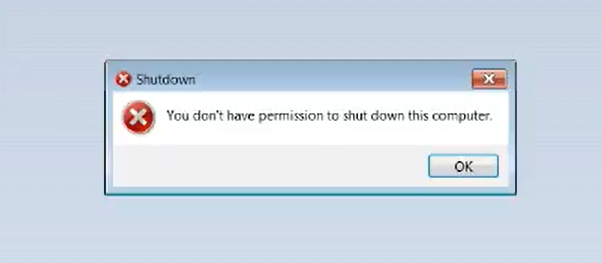
How to fix the issue
Even though Microsoft hasn't yet acknowledged this problem, a solution from Quick Heal confirmed by multiple users (1, 2, 3) says that the following steps can be used to fix the error so that you can turn off your Windows 7 device again (only works for users of Professional, Ultimate, or Enterprise versions):
1. Open the Run dialog by hitting the Windows+R combo, type gpedit.msc and hit OK.
2. Go to Computer Settings > Windows Settings > Security Settings > Local Policies > Security Options
3. Search User Account Control: Run all administrators in Admin approval and set it to ENABLE
4. Open Run again and do a gpupdate /force
5. Restart the system by opening the Run dialog again, type shutdown -r and hit OK
If you can't turn off after the gpupdate, then kill and rerun Explorer.exe from the Run dialog
Workarounds are also available
For users who find that the above doesn't work, the following workaround can be used to bypass the error temporarily.
"I had the same thing happen to my genuine Windows 7 OS last night. I deleted Admin profile, re-created it, migrated profiles but every attempt has been unsuccessful so far," one Reddit user said.
"I had to create another admin account, log into it and then log back to my default admin account which enabled me to normally shut down/restart the system. This isn't a solution tho, just a workaround."

Other reports say (1, 2) that the affected Windows 7 devices can be shut down or restarted by hitting CTL+ALT+DEL and clicking the red icon in the lower right-hand corner of the screen.
BleepingComputer asked a Microsoft spokesperson for comment and to confirm the issue but did not hear back at the time of publication.
H/T Chuck
"computer" - Google News
February 08, 2020 at 06:33AM
https://ift.tt/2SaC9Qx
Windows 7 Error Prevents Computer Shutdown, How to Fix - BleepingComputer
"computer" - Google News
https://ift.tt/2PlK2zT
Shoes Man Tutorial
Pos News Update
Meme Update
Korean Entertainment News
Japan News Update
No comments:
Post a Comment